Student Attendance
Regular school attendance is important for students to experience success at Onslow College. For this purpose, it is essential that whānau and all staff at the college work together to regularly reinforce the importance of attending school to all students. This helps students achieve our vision:
Kei konei mātou,
ka poipoia ō mātou puāwaitanga
ka ea hoki ō mātou wawata
We bring ourselves,
together we are nurtured to thrive
and realise our aspirations.
Onslow College has high expectations for all students. This means students attend all of their timetabled classes, Ako times and assemblies. In order to mark student attendance according to the guidelines set by the MoE, the following processes are to be followed.
Notifying Onslow of Absences
Please use the SchoolBridge App (https://onslow.bridge.school.

or Web Dashboard (https://onslow.bridge.school.
All students enrolled at Onslow College must attend school regularly. If a student is unable to attend college on any given day, it is the parent/caregiver's responsibility to provide an appropriate absence notification. The school highly recommends that this notification is made through the schoolbridge app (https://onslow.bridge.school.nz/app) or the web dashboard (https://onslow.bridge.school.nz/). This must include a brief reason for the student’s absence so that their attendance is coded correctly.
Unplanned absences such as short-term illness or other unavoidable absence:
It is recommended that the school is notified by 8.30 am on the day for unplanned absences. Parents/caregivers should advise the school if the absence will be full day or part of the day. If the absence is for part of the day, parents/caregivers should state approximately which spells the student(s) will be away for.
Medical certificates may be requested for prolonged illness and are critical if senior students miss an NCEA Internal or External assessment. For a missed NCEA Internal or External assessment, contact the Subject Teacher and promptly supply a medical certificate to the Main Reception.
Requesting leave for family reasons, eg. holiday, sport representation:
It is a Ministry requirement that if students will be absent for a day or more for reasons other than sickness or bereavement, leave is requested from the Principal. It is important to consider NCEA assessment dates for senior students. Email details of the leave to the Principal at principal@onslow.school.nz for their consideration.
The process for your student if they need to leave early e.g., medical appointment:
Prior notice is needed by the Main Reception for release of all students. If your student is in Year 13, they can sign out during their study line, however, for any absences impacting a timetabled spell, Year 13s must provide confirmation of the reason from their caregiver.
The process if your student notifies you that they are sick and wish to leave:
Call the Main Reception (04-478 8189) to advise that your student will sign out or request that they wait for you in Sickbay.
How to access attendance data:
Parents can track their student’s attendance at any time of the day using the schoolbridge app or web dashboard. To check student attendance, click on the ‘attendance’ icon.
Absence notification to parents:
Parents/caregivers are notified via text message and/or email between 10am and 11am each day (except Tuesday) if their student has a ‘?’ for spell 1 and/or spell 2. On Tuesdays, parents are notified approximately between 11 am and 12 pm.
Please reply to the text, either to provide information on the absence, or to query the message if you are unaware of your student’s absence.
Late arrival to class:
If your student is more than 10 minutes late for their class, they will be marked as ‘L’. If a student has walked into a class while the teacher is busy, they may not be marked ‘L’ till after the lesson is over.
Please note for all absences that have not been explained, the ‘?’ turns into ‘T’ for truancy after 5 days. This will show as ‘U’ in the app for parents and students.
Internal school appointment:
If a student has an internal school appointment such as with the dean, career or guidance counselor, they will be marked an ‘I’ for internal appointment which will show as ‘P’ in the app for parents and students.
Tracking attendance:
At the start of each week, parents will be emailed the attendance stats of their student for the previous week. If there are any absences that parents are unaware of, they can investigate those further by checking their young person’s attendance on the schoolbridge app and/or emailing their student’s ako teacher or subject teacher for clarification. If it is an absence that the parent has forgotten to notify the school about earlier, they can do so by using the school bridge app or emailing absences@onslow.school.nz. Parents are advised to regularly check their student’s attendance via the schoolbridge app or web dashboard particularly for spells after morning tea.
Please note all student attendance is coded according to MoE guidelines. Absences explained by parents/caregivers that the MoE considers unjustified, are coded as ‘E’ and will show as ‘U’ in the app for students and parents.
If for some reason, a parent or caregiver is unable to use the app to notify us about their young person’s absence, they can email absences@onslow.school.nz or in an emergency, contact the main phone line: (04-478 8189). Please note that notification through the schoolbridge app is our preferred method.