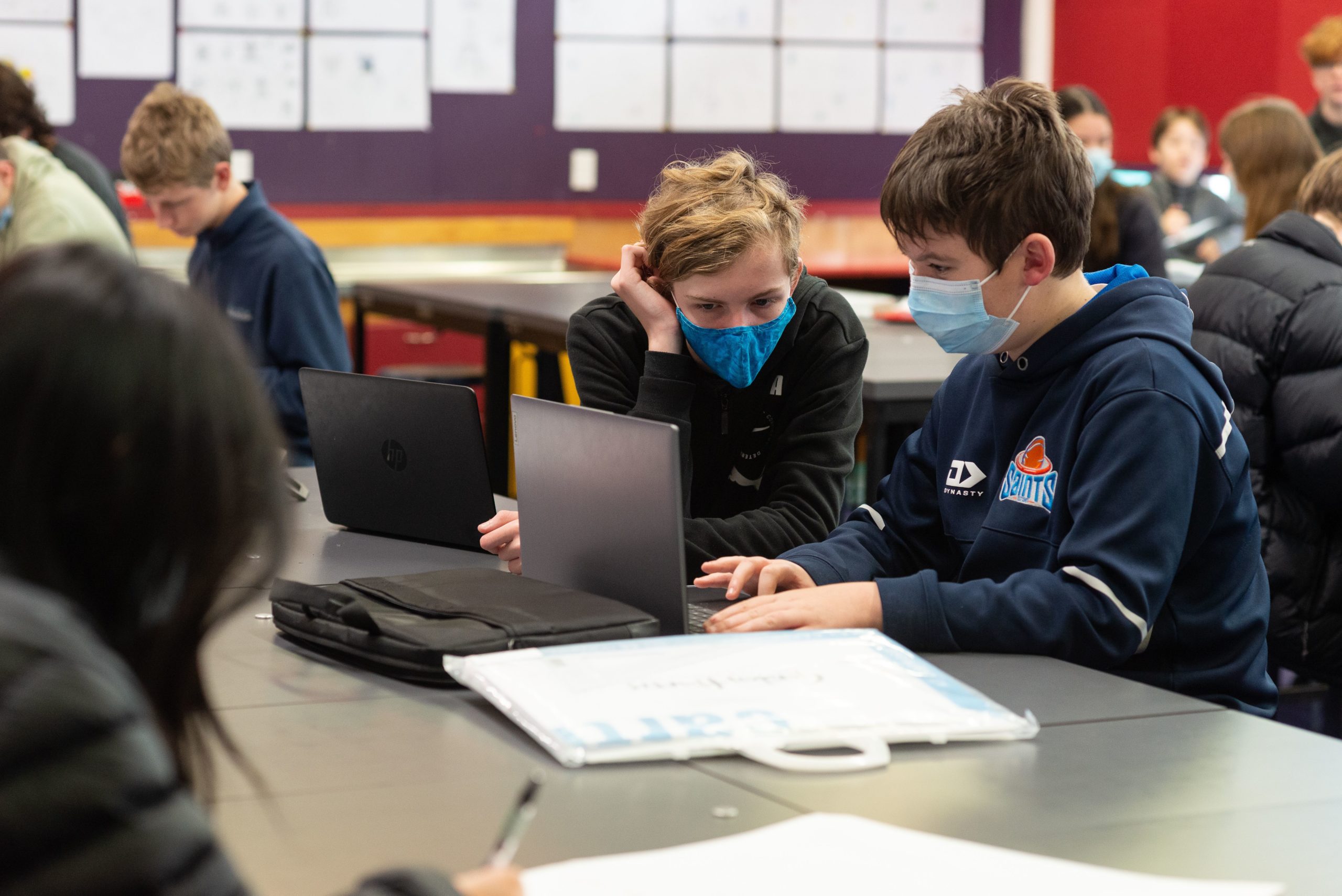As an important resource for all students, BYOD gives students the ability to communicate, collaborate, and extend their learning as they strive to become resourceful, well-balanced, positively-contributing citizens.
Specifically, students at Onslow College will be able to:
- Have anytime, anywhere access to class resources, activities and learning through our internet-based Learning Management System
- Communicate with their teachers and peers through the school’s web based email system
- Access a range of collaborative learning tools through Google Workspace
- Develop e-portfolios in various forms to enable them to gather evidence of their learning
- Have access to differentiated learning tasks which will better reflect their individual learning needs
- Receive immediate and targeted feedback on progress
- Existing school laptops are accessible when other students use their own devices
- Subjects requiring specialist computer access will continue to be timetabled into existing school computer facilities
Student Access to School Laptops
- All students are expected to bring their own laptops to school and to keep them charged
- The Library will continue to issue laptops to those students who already have an arrangement in place
- Teachers will email you to let you know if your student is not bringing their laptop to class
- If your BYOD student does not have a laptop, for example when it needs repairs, please email the student's Ako teacher with a brief explanation
- IT Support will then arrange a short-term loan of a School laptop to cover your student for the necessary period of time
BYOD
From 2024, Onslow College will be a Google Workspace school providing all students and staff with access to email, productivity tools and fit for purpose learning tools.
- Gmail, Chat + Meet for communication
- Google Classroom for teaching and learning
- Google Docs/Sheets/Slides for productivity and collaboration
- Google Drive for cloud storage
All students should have a device that is a laptop form factor (screen and keyboard) and bring it from the first day. The Google Workspace ecosystem will work across Chromebooks, Windows based laptops or Apple Macbooks.
As well as a laptop device, students should bring earphones or headphones and they may need a charging cable depending on battery life. We advise students to clearly label their laptops.
You can browse a range of devices curated by our IT Provider Cyclone at https://byod.cyclone.co.nz/school/index - select Onslow College from the dropdown.
If you would like to discuss any issues associated with devices please contact jonathan.wyeth@onslow.school.nz.